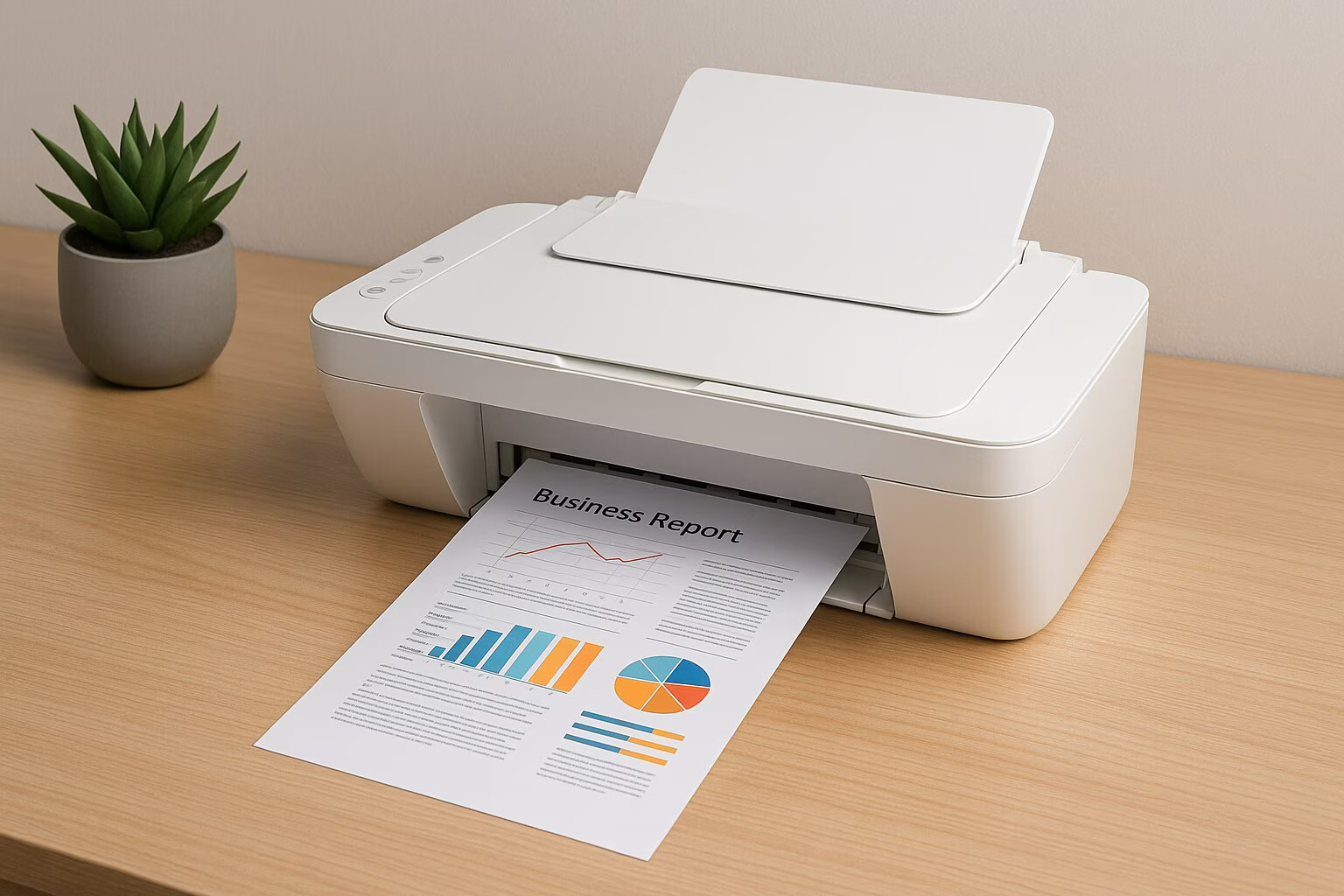If you’ve ever stood in front of a store shelf or scrolled through pages of label-making gadgets online, you’ll know how confusing it can get. Label makers, label printers, they sound similar, often look similar, and both promise to make your life more organised. But there’s a world of difference between the two, and choosing the right one depends entirely on how you plan to use it.
Let’s break down what sets them apart and help you decide which one deserves a spot on your desk, in your office, or in your workshop.
What Is a Label Maker?
A label maker is a compact, all-in-one device that lets you design and print labels directly from the machine. It usually comes with an in-built keyboard and a small screen so you can type, preview, and print your label instantly. Think of it as the label-making equivalent of an instant camera, quick, convenient, and perfect for small-scale jobs.
Most home and office users choose label makers for everyday tasks like organising files, marking storage boxes, or labelling kitchen containers. They use thermal transfer or direct thermal technology and typically rely on tape cartridges that slot straight into the device.
Advantages of Label Makers
- Easy to use: No computer or software needed, you can print labels on the go.
- Portable: Battery-operated and lightweight, ideal for use around the home or on worksites.
- Cost-effective: Great for simple labelling jobs without ongoing software or maintenance costs.
Limitations
- Limited design flexibility: You can only use the fonts, layouts, and icons built into the device.
- Smaller labels only: The width of the tape is fixed, usually between 6mm and 24mm.
- Slower for bulk printing: Fine for a few labels, but not efficient for hundreds.
If you’re labelling folders, cables, or kitchen jars, a label maker is all you really need. But if you’re running a business or need customised, high-volume labels, that’s where label printers come in.
What Is a Label Printer?
A label printer is a more advanced, computer-connected device designed to print professional-quality labels. Unlike a label maker, it doesn’t have a built-in keyboard, instead, you create your label designs on a computer or mobile app and send them to print.
Label printers are widely used in warehouses, retail stores, logistics companies, and even healthcare settings for barcode, shipping, and product labels. They support a wide range of media, including standard adhesive labels to waterproof, glossy, and thermal paper rolls.
Advantages of Label Printers
- Professional quality: Sharp graphics, barcodes, and custom logos with precise alignment.
- Customisation: Design software allows full creative control over fonts, sizes, and layouts.
- High-volume printing: Ideal for printing hundreds or thousands of labels efficiently.
- Connectivity options: Can connect via USB, Bluetooth, or Wi-Fi to multiple devices.
Limitations
- Higher upfront cost: Usually more expensive than portable label makers.
- Requires a computer or app: Not as convenient for quick, one-off labels.
- Larger footprint: Not as portable and often designed to stay on a desk or counter.
If your business needs barcodes, shipping labels, or product branding, a label printer is a long-term investment that pays off quickly in quality and efficiency.
Which One Should You Buy?
Choose a Label Maker If:
- You’re organising your home, classroom, or small office.
- You prefer something simple that doesn’t rely on computers or Wi-Fi.
- Portability and quick results matter more than design flexibility.
Choose a Label Printer If:
- You run a business that needs regular label printing (e.g., shipping, product tagging, barcoding).
- You want professional-looking labels with logos, QR codes, or serial numbers.
- You print in bulk and want to save time in the long run.
Tips for Choosing the Right Model
- Think about volume. If you only need a few labels a week, a label maker is ideal. If you print dozens daily, a label printer makes sense.
- Check compatibility. Make sure your device supports the label sizes and materials you need.
- Consider connectivity. Bluetooth or Wi-Fi-enabled models make it easier to print from phones and tablets.
- Look at ongoing costs. Label tapes and rolls vary in price, it’s worth checking availability and compatibility before buying.
- Read reviews. Customer feedback often highlights reliability and ease of use better than product specs alone.
Final Thought
Both label makers and label printers can make your life and your workspace more organised, but the right choice depends on your needs.
If you’re after something quick, portable, and easy, a label maker is a smart choice for everyday labelling. But if you’re serious about professional-quality printing for your business or product packaging, investing in a label printer will give you more flexibility, better quality, and long-term value.
Whichever you choose, you’ll be surprised how much time a good labelling system can save!